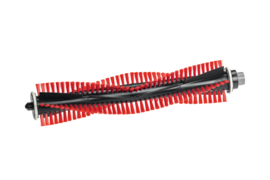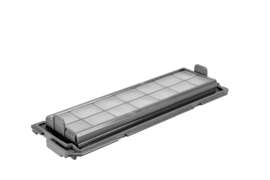Scout RX3
Robot vacuum cleaner optimum cleaning performance and app-based control.
- Top-class dust pickup thanks to Quattro Cleaning Power
- Systematic cleaning with 3D Smart Navigation
- Convenient operation with the Miele Scout app
- Thorough cleaning in corners thanks to Corner Brush
- Long battery charge* – 85 minutes non-stop
- Protects furniture with Furniture Protection Technology
Active Promotions
Description
11830250
- Top-class dust pickup thanks to Quattro Cleaning Power
- Systematic cleaning with 3D Smart Navigation
- Convenient operation with the Miele Scout app
- Thorough cleaning in corners thanks to Corner Brush
- Long battery charge* – 85 minutes non-stop
- Protects furniture with Furniture Protection Technology
Benefits

Quattro Cleaning Power
Efficient suction system for any kind of floor
Powerful for carpets and hard floors: 4-stage cleaning system with 4 cleaning modes for perfect dust pickup.

3D Smart Navigation
Camera-based, three-dimensional room detection
Intelligent navigation: 2 front cameras enable high-precision 3D object detection for comprehensive cleaning.

Slimline construction type
Clean under the sofa
Freedom of movement: the compact, flat Scout can easily reach difficult-to-access areas, e.g. under furniture.

Traversing onto carpet
Confident over edges and cables
Thresholds do not pose an obstacle: the Scout RX3 drives onto low carpets and crosses door thresholds up to 17 mm.

AirClean Plus filter
AirClean Plus filter for an excellent environment
Breathe with ease: the AirClean Plus filter ensures particularly clean room air thanks to effective filtration.

Furniture Protection Technology
Does not run into anything. Does not trip up.
Moves about without accidents: furniture, stairs and obstacles are detected and collisions or falls are avoided.

Miele Scout app*
Customised cleaning
Easy and convenient: selected areas can be prioritised or blocked with the new Miele Scout app.


Home Mapping
Virtual map of your home
Convenient operation: current display of cleaning progress.

Timer
Start time freely programmable
At your disposal: you decide when the Scout cleans your floors – even when nobody is at home.

Remote control
Control the robot vacuum cleaner manually
Excellent control: you can use the remote control to direct the Scout to clean specific areas.

Touch control
Simple, intuitive operation
Ready in seconds: only two touches on the touch display or the remote control and the Scout sets off.
1.
Available for a mobile device (for the minimum requirements, please refer to the information provided in the app store)
2.
Miele@home is a separate digital offer from Miele & Cie. KG. All smart applications are made possible with the Miele@home system. The range of functions can vary depending on the model and the country.
3.
measured in the Silent cleaning mode, in a standard environment according to IEC 62929:2014
Subject to technical changes; no liability accepted for the accuracy of the information given. See General Terms and Conditions in footer for additional details.
Specifications
- Filter
- AirClean Plus filter
- Remote control
- Charging station
- Adapter
- Cleaning tool
- Integrated
- Demarcation of areas
- Magnetic strip
- Replacement filter
- 1 Filter
- Navigation system
- 3D Smart Navigation
- Advanced Corner Cleaning
- Non-Stop Power
- Furniture Protection Technology
- Cleaning area in m²
- 70
- Operating time in min.
- 85
- Recharging time in min.
- 180
- Climbable carpet height in mm
- 17
- Battery type
- Li-ion
- Nominal battery capacity in mAh
- 2600
- Width in mm
- 354
- Height in mm
- 85
- Weight in kg
- 3.2
- Depth in mm
- 35.4
- Cleaning system
- Quattro Cleaning Power
- Robot vacuum cleaner
- Product brand
- Scout RX3
- Product type
- SPQL0
- Appliance Colour
- Obsidian black
- Cleaning programmes
- 4
- Silent mode
- Manual cleaning
- Timer programming
- different every day
- Touch user interface
- Miele@home
- MobileControl
- Home Mapping
- Exhaust filter
- AirClean Plus filter
- Dustbox volume in l
- 0.4